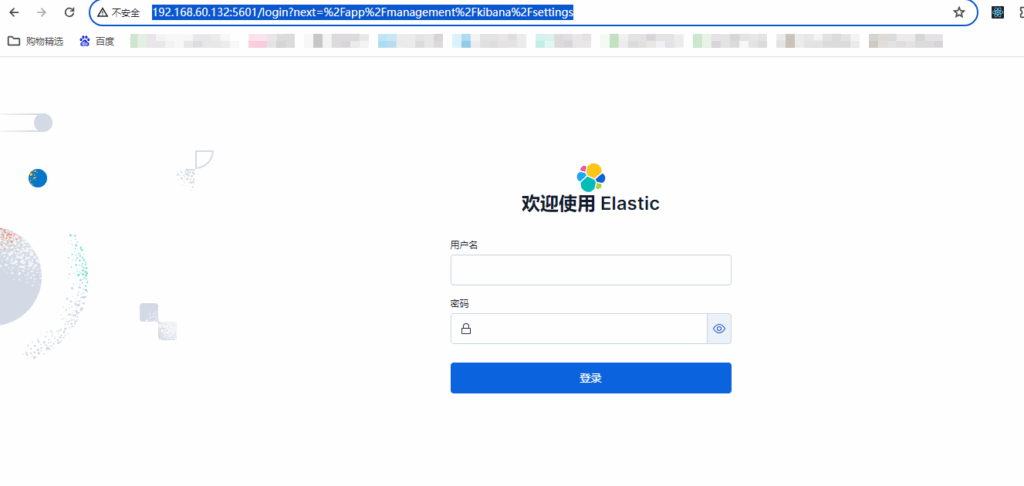菜单
一、前言
Java中比较流行的搜索引擎是Elasticsearch,传统的数据库搜索,使用like’关键字%’,当内容过多时性能会大大降低,所以Elasticsearch就出现了。
下面,记录下Linux下Elasticsearch的安装过程,基于大模型+Elasticsearch实现全文搜索
下面是ubuntu24.04例子
二、安装Elasticsearch
2.1、ubuntu安装java
# Update package index
shell>>>sudo apt update
shell>>>sudo apt install openjdk-11-jdk
shell>>>sudo java --version
openjdk 11.0.28 2025-07-15
OpenJDK Runtime Environment (build 11.0.28+6-post-Ubuntu-1ubuntu124.04.1)
OpenJDK 64-Bit Server VM (build 11.0.28+6-post-Ubuntu-1ubuntu124.04.1, mixed mode, sharing)2.2、Linux下安装Elasticsearch
2.2.1下载和解压安装包
###下载和解压安装包
官网下载地址: https://www.elastic.co/cn/downloads/elasticsearch
###也可以通过linux命令行,直接下载
shell>>>wget https://artifacts.elastic.co/downloads/elasticsearch/elasticsearch-9.2.0-linux-x86_64.tar.gz执行解压缩命令:
shell>>>sudo tar -zxvf elasticsearch-9.2.0-linux-x86_64.tar.gz
shell>>>sudo mv elasticsearch-9.2.0 /usr/local/elasticsearch解决es强依赖jdk问题–无报错可忽略
注:如果Linux服务本来没有配置jdk,则会直接使用es目录下默认的jdk,反而不会报错
warning: usage of JAVA_HOME is deprecated, use ES_JAVA_HOME
Future versions of Elasticsearch will require Java 11; your Java version from [/usr/local/jdk1.8.0_291/jre] does not meet this requirement. Consider switching to a distribution of Elasticsearch with a bundled JDK. If you are already using a distribution with a bundled JDK, ensure the JAVA_HOME environment variable is not set.
解决办法:
shell>>>cd /usr/local/elasticsearch/bin
# 将jdk修改为es中自带jdk的配置目录
export JAVA_HOME=/usr/local/elasticsearch/jdk
export PATH=$JAVA_HOME/bin:$PATH
if [ -x "$JAVA_HOME/bin/java" ]; then
JAVA="/usr/local/elasticsearch/jdk/bin/java"
else
JAVA=`which java`
fi解决内存不足问题—无报错可忽略
由于 elasticsearch 默认分配 jvm空间大小为2g,修改 jvm空间,如果Linux服务器本来配置就很高,可以不用修改。
error:
OpenJDK 64-Bit Server VM warning: INFO: os::commit_memory(0x00000000c6a00000, 962592768, 0) failed; error='Not enough space' (errno=12)
at org.elasticsearch.tools.launchers.JvmOption.flagsFinal(JvmOption.java:119)
at org.elasticsearch.tools.launchers.JvmOption.findFinalOptions(JvmOption.java:81)
at org.elasticsearch.tools.launchers.JvmErgonomics.choose(JvmErgonomics.java:38)
at org.elasticsearch.tools.launchers.JvmOptionsParser.jvmOptions(JvmOptionsParser.java:13
进入config文件夹开始配置,编辑jvm.options:
shell>>>cd /usr/local/elasticsearch/config
shell>>>vim jvm.options
默认配置如下:
-Xms2g
-Xmx2g
默认的配置占用内存太多了,调小一些:
-Xms256m
-Xmx256m2.2.2创建专用用户启动ES
创建专用用户启动ES
root用户不能直接启动Elasticsearch,所以需要创建一个专用用户,来启动ES
java.lang.RuntimeException: can not run elasticsearch as root
at org.elasticsearch.bootstrap.Bootstrap.initializeNatives(Bootstrap.java:101)
at org.elasticsearch.bootstrap.Bootstrap.setup(Bootstrap.java:168)
at org.elasticsearch.bootstrap.Bootstrap.init(Bootstrap.java:397)
at org.elasticsearch.bootstrap.Elasticsearch.init(Elasticsearch.java:159)
at org.elasticsearch.bootstrap.Elasticsearch.execute(Elasticsearch.java:150)
at org.elasticsearch.cli.EnvironmentAwareCommand.execute(EnvironmentAwareCommand.java:75)
at org.elasticsearch.cli.Command.mainWithoutErrorHandling(Command.java:116)
at org.elasticsearch.cli.Command.main(Command.java:79)
at org.elasticsearch.bootstrap.Elasticsearch.main(Elasticsearch.java:115)
at org.elasticsearch.bootstrap.Elasticsearch.main(Elasticsearch.java:81)
创建用户
shell>>sudo useradd user-es
创建所属组:
shell>>sudo chown user-es:user-es -R /usr/local/elasticsearch
shell>>sudo mkdir -p /home/user-es/elasticsearch/logs
shell>>sudo mkdir -p /home/user-es/elasticsearch/data
shell>>sudo chown user-es:user-es -R /home/user-es/elasticsearch/logs
shell>>sudo chown user-es:user-es -R /home/user-es/elasticsearch/data
设置用户密码
shell>>sudo passwd user-es
切换到user-es用户
shell>>sudo -u user-es bash
进入bin目录
shell>>>cd /usr/local/elasticsearch/bin
修改ES核心配置信息
执行命令修改elasticsearch.yml文件内容
shell>vim /usr/local/elasticsearch/config/elasticsearch.yml
修改数据和日志目录
这里可以不用修改,如果不修改,默认放在elasticsearch根目录下
# 数据目录位置
path.data: /home/新用户名称user-es/elasticsearch/data
# 日志目录位置
path.logs: /home/新用户名称user-es/elasticsearch/logs
修改绑定的ip允许远程访问
#默认只允许本机访问,修改为0.0.0.0后则可以远程访问
# 绑定到0.0.0.0,允许任何ip来访问
network.host: 0.0.0.0
##初始化节点名称
cluster.name: elasticsearch
node.name: es-node0
cluster.initial_master_nodes: ["es-node0"]
修改端口号(非必须)
http.port: 9200
------
vm.max_map_count [65530] is too low问题
ERROR: [1] bootstrap checks failed. You must address the points described in the following [1] lines before starting Elasticsearch.
bootstrap check failure [1] of [1]: max virtual memory areas vm.max_map_count [65530] is too low, increase to at least [262144]
elasticsearch用户拥有的内存权限太小,至少需要262144,解决办法:
在 /etc/sysctl.conf 文件最后添加如下内容,即可永久修改
切换到root用户
执行命令:
su root
vim /etc/sysctl.conf
添加如下内容
vm.max_map_count=262144
保存退出,刷新配置文件
shell》》sysctl -p
切换user-es用户,继续启动
shell>>>sudo -u user-es bash2.2.3 启动es服务
shell》》/usr/local/elasticsearch/bin/elasticsearch
✅ Elasticsearch security features have been automatically configured!
✅ Authentication is enabled and cluster connections are encrypted.
ℹ️ Password for the elastic user (reset with `bin/elasticsearch-reset-password -u elastic`):
*EsWbPQwj7BmAONEtyjn
ℹ️ HTTP CA certificate SHA-256 fingerprint:
3b3d6de2dea7fabb238d08a1a0a24c58d2f4cf7086d5cfdc6355d86e8f0ffda3
ℹ️ Configure Kibana to use this cluster:
• Run Kibana and click the configuration link in the terminal when Kibana starts.
• Copy the following enrollment token and paste it into Kibana in your browser (valid for the next 30 minutes):
eyJ2ZXIiOiI4LjE0LjAiLCJhZHIiOlsiMTkyLjE2OC42MC4xMzI6OTIwMCJdLCJmZ3IiOiIzYjNkNmRlMmRlYTdmYWJiMjM4ZDA4YTFhMGEyNGM1OGQyZjRjZjcwODZkNWNmZGM2MzU1ZDg2ZThmMGZmZGEzIiwia2V5IjoiV0s5WVlab0JRWW1kSzNicEtUbmQ6MXVPNmhFeUp2LXRyNk5wQ0FVdktsZyJ9
ℹ️ Configure other nodes to join this cluster:
• Copy the following enrollment token and start new Elasticsearch nodes with `bin/elasticsearch --enrollment-token <token>` (valid for the next 30 minutes):
eyJ2ZXIiOiI4LjE0LjAiLCJhZHIiOlsiMTkyLjE2OC42MC4xMzI6OTIwMCJdLCJmZ3IiOiIzYjNkNmRlMmRlYTdmYWJiMjM4ZDA4YTFhMGEyNGM1OGQyZjRjZjcwODZkNWNmZGM2MzU1ZDg2ZThmMGZmZGEzIiwia2V5IjoiV3E5WVlab0JRWW1kSzNicEtUbmc6OUhGQTFac2FsMnp1TzBTb2UxakNzQSJ9
If you're running in Docker, copy the enrollment token and run:
`docker run -e "ENROLLMENT_TOKEN=<token>" docker.elastic.co/elasticsearch/elasticsearch:9.2.0`
启动成功后,可以通过https://127.0.0.1:9200/访问,如果出现以下内容,说明ES安装成功:
输入账号密码:elastic、*EsWbPQwj7BmAONEtyjn
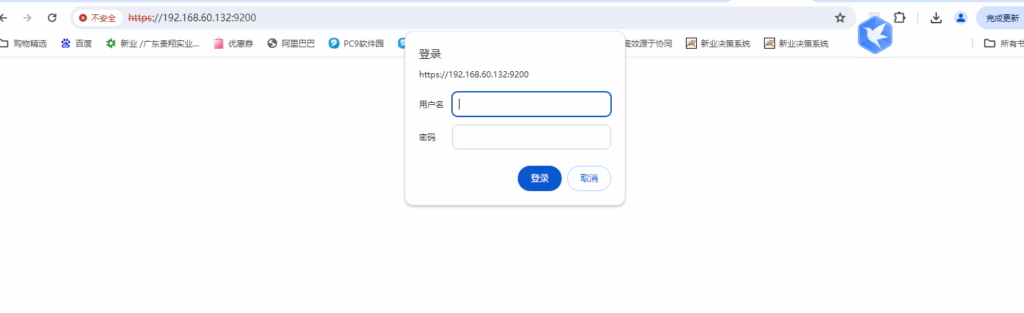
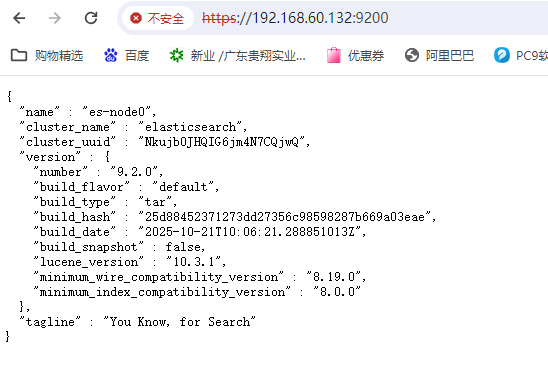
{
"name" : "es-node0",
"cluster_name" : "elasticsearch",
"cluster_uuid" : "Nkujb0JHQIG6jm4N7CQjwQ",
"version" : {
"number" : "9.2.0",
"build_flavor" : "default",
"build_type" : "tar",
"build_hash" : "25d88452371273dd27356c98598287b669a03eae",
"build_date" : "2025-10-21T10:06:21.288851013Z",
"build_snapshot" : false,
"lucene_version" : "10.3.1",
"minimum_wire_compatibility_version" : "8.19.0",
"minimum_index_compatibility_version" : "8.0.0"
},
"tagline" : "You Know, for Search"
}可能遇到的max file descriptors [4096]问题
切换到root用户,执行命令:
vi /etc/security/limits.conf
添加如下内容:
* soft nofile 65536
* hard nofile 131072
* soft nproc 2048
* hard nproc 4096
然后重启linux2.2.4ES服务的启动与停止
前台运行,Ctrl + C 则程序终止
shell>>>/usr/local/elasticsearch/bin/elasticsearch
后台运行
shell>>>/usr/local/elasticsearch/bin/elasticsearch -d
使用 Systemd 管理服务(推荐)
shell>>vim /etc/systemd/system/elasticsearch.service
[Unit]
Description=Elasticsearch
After=network.target
[Service]
User=user-es
Group=user-es
ExecStart=/usr/local/elasticsearch/bin/elasticsearch
Restart=always
LimitNOFILE=65535
LimitMEMLOCK=infinity
[Install]
WantedBy=multi-user.target
shell>>>systemctl daemon-reload
shell>>systemctl start elasticsearch
shell>>>systemctl enable elasticsearch
shell>>>journalctl -u elasticsearch.service --lines=100三、安装分词器
3.1 下载ik分词器
下载地址:https://github.com/medcl/elasticsearch-analysis-ik/releases ,这里你需要根据你的Es的版本来下载对应版本的IK,这里我使用的是9.2.0的ES,所以就下载ik-9.2.0.zip的文件。
3.1.1:确定Elasticsearch版本
{
"name" : "es-node0",
"cluster_name" : "elasticsearch",
"cluster_uuid" : "Nkujb0JHQIG6jm4N7CQjwQ",
"version" : {
"number" : "9.2.0",
"build_flavor" : "default",
"build_type" : "tar",
"build_hash" : "25d88452371273dd27356c98598287b669a03eae",
"build_date" : "2025-10-21T10:06:21.288851013Z",
"build_snapshot" : false,
"lucene_version" : "10.3.1",
"minimum_wire_compatibility_version" : "8.19.0",
"minimum_index_compatibility_version" : "8.0.0"
},
"tagline" : "You Know, for Search"
}可以看到我们的版本是9.2.0
3.1.2步骤2:下载对应版本的IK分词器
shell>>>cd /usr/local/elasticsearch/plugins
shell>>mkdir ik
shell>>cd ik
shell>>wget https://release.infinilabs.com/analysis-ik/stable/elasticsearch-analysis-ik-9.2.0.zip
shell>sudo unzip elasticsearch-analysis-ik-9.2.0.zip
shell>>rm -rf elasticsearch-analysis-ik-9.2.0.zip
shell>>chown -R user-es:user-es /usr/local/elasticsearch/plugins/ik/
shell>>chown -R 755 /usr/local/elasticsearch/plugins/ik/
shell>>>ls -la /usr/local/elasticsearch/plugins/ik/应该看到类似这样的文件结构:
[root@localhost ik]# ls -la /usr/local/elasticsearch/plugins/ik/
total 6076
drwxr-xr-x 3 755 user-es 4096 Nov 8 11:07 .
drwxr-xr-x 3 user-es user-es 4096 Nov 8 11:07 ..
-rw-r--r-- 1 755 user-es 335042 Oct 24 16:44 commons-codec-1.11.jar
-rw-r--r-- 1 755 user-es 61829 Oct 24 16:44 commons-logging-1.2.jar
drwxr-xr-x 2 755 user-es 4096 Oct 24 16:44 config
-rw-r--r-- 1 755 user-es 7502 Oct 24 16:45 elasticsearch-analysis-ik-9.2.0.jar
-rw-r--r-- 1 755 user-es 4619088 Nov 8 11:04 elasticsearch-analysis-ik-9.2.0.zip
-rw-r--r-- 1 755 user-es 92 Oct 24 16:44 entitlement-policy.yaml
-rw-r--r-- 1 755 user-es 780321 Oct 24 16:44 httpclient-4.5.13.jar
-rw-r--r-- 1 755 user-es 328593 Oct 24 16:44 httpcore-4.4.13.jar
-rw-r--r-- 1 755 user-es 50049 Oct 24 16:45 ik-core-1.0.jar
-rw-r--r-- 1 755 user-es 1800 Oct 24 16:44 plugin-descriptor.properties
-rw-r--r-- 1 755 user-es 125 Oct 24 16:44 plugin-security.policy
步骤4:重启Elasticsearch
shell>>systemctl restart elasticsearch
shell>>systemctl status elasticsearch
# 查看启动日志,确认IK插件加载成功
tail -f /var/log/elasticsearch/elasticsearch.log
[root@localhost ik]# journalctl -u elasticsearch.service |grep analysis-ik
11月 02 15:40:40 localhost.localdomain elasticsearch[2149]: [2025-11-02T15:40:40,959][INFO ][o.e.p.PluginsService ] [localhost.localdomain] loaded plugin [analysis-ik]
11月 02 15:40:46 loc3.2 验证IK分词器安装
/usr/share/elasticsearch/bin/elasticsearch-plugin list
[root@localhost bin]# /usr/local/elasticsearch/bin/elasticsearch-plugin list
warning: ignoring JAVA_HOME=/usr/lib/jvm/java-11-openjdk; using bundled JDK
ik3.3 测试IK分词器
创建索引
shell>>>curl -k -u elastic:*EsWbPQwj7BmAONEtyjn -X PUT "https://localhost:9200/oafile" -H 'Content-Type: application/json' -d'
{
"settings": {
"analysis": {
"analyzer": {
"ik_max_word": {
"type": "custom",
"tokenizer": "ik_max_word"
},
"ik_smart": {
"type": "custom",
"tokenizer": "ik_smart"
}
}
}
}
}'
====输出====
{"acknowledged":true,"shards_acknowledged":true,"index":"oafile"}
###查看索引
shell>>>curl -k -u elastic:*EsWbPQwj7BmAONEtyjn -X GET "https://localhost:9200/_cat/indices?v"
====输出=====
health status index uuid pri rep docs.count docs.deleted store.size pri.store.size dataset.size
yellow open oafile uIdN2RQUTbuQe7gEOKhbgw 1 1 0 0 227b 227b 227b####密码胡 ik_smart分词测试
shell>>>curl -k -u elastic:*EsWbPQwj7BmAONEtyjn -X POST "https://localhost:9200/oafile/_analyze" -H 'Content-Type: application/json' -d'
{
"analyzer": "ik_smart",
"text": "中华人民共和国国歌"
}'
====输出
{"tokens":[{"token":"中华人民共和国","start_offset":0,"end_offset":7,"type":"CN_WORD","position":0},{"token":"国歌","start_offset":7,"end_offset":9,"type":"CN_WORD","position":1}]}
##### 测试ik_max_word分词
shell>>>curl -k -u elastic:*EsWbPQwj7BmAONEtyjn -X POST "https://localhost:9200/oafile/_analyze" -H 'Content-Type: application/json' -d'
{
"analyzer": "ik_max_word",
"text": "中华人民共和国国歌"
}'
=====输出====
{"tokens":[{"token":"中华人民共和国","start_offset":0,"end_offset":7,"type":"CN_WORD","position":0},{"token":"中华人民","start_offset":0,"end_offset":4,"type":"CN_WORD","position":1},{"token":"中华","start_offset":0,"end_offset":2,"type":"CN_WORD","position":2},{"token":"华人","start_offset":1,"end_offset":3,"type":"CN_WORD","position":3},{"token":"人民共和国","start_offset":2,"end_offset":7,"type":"CN_WORD","position":4},{"token":"人民","start_offset":2,"end_offset":4,"type":"CN_WORD","position":5},{"token":"共和国","start_offset":4,"end_offset":7,"type":"CN_WORD","position":6},{"token":"共和","start_offset":4,"end_offset":6,"type":"CN_WORD","position":7},{"token":"国","start_offset":6,"end_offset":7,"type":"CN_CHAR","position":8},{"token":"国歌","start_offset":7,"end_offset":9,"type":"CN_WORD","position":9}]}
##### 测试复杂中文
shell>>>curl -k -u elastic:*EsWbPQwj7BmAONEtyjn -X POST "https://localhost:9200/oafile/_analyze" -H 'Content-Type: application/json' -d'
{
"analyzer": "ik_max_word",
"text": "我在北京的清华大学学习计算机科学和技术"
}'
# 测试中英文混合
sehll>>>curl -k -u elastic:*EsWbPQwj7BmAONEtyjn -X POST "https://localhost:9200/oafile/_analyze" -H 'Content-Type: application/json' -d'
{
"analyzer": "ik_max_word",
"text": "我使用Elasticsearch和IK分词器构建搜索系统"
}'
====输出
{"tokens":[{"token":"我","start_offset":0,"end_offset":1,"type":"CN_CHAR","position":0},{"token":"使用","start_offset":1,"end_offset":3,"type":"CN_WORD","position":1},{"token":"elasticsearch","start_offset":3,"end_offset":16,"type":"ENGLISH","position":2},{"token":"和","start_offset":16,"end_offset":17,"type":"CN_CHAR","position":3},{"token":"ik","start_offset":17,"end_offset":19,"type":"ENGLISH","position":4},{"token":"分词器","start_offset":19,"end_offset":22,"type":"CN_WORD","position":5},{"token":"分词","start_offset":19,"end_offset":21,"type":"CN_WORD","position":6},{"token":"器","start_offset":21,"end_offset":22,"type":"CN_CHAR","position":7},{"token":"构建","start_offset":22,"end_offset":24,"type":"CN_WORD","position":8},{"token":"搜索","start_offset":24,"end_offset":26,"type":"CN_WORD","position":9},{"token":"系统","start_offset":26,"end_offset":28,"type":"CN_WORD","position":10}]}
--------使用CA证书测试
# 首先找到CA证书位置
find /etc/elasticsearch -name "*.crt" 2>/dev/null
# 或者
find /usr/share/elasticsearch -name "*.crt" 2>/dev/null
# 通常证书在以下位置:
# /etc/elasticsearch/certs/http_ca.crt
ik_max_word:会将文本做最细粒度的拆分,比如会将“中华人民共和国国歌”拆分为“中华人民共和国,中华人民,中华,华人,人民共和国,人民,人,民,共和国,共和,和,国国,国歌”,会穷尽各种可能的组合;
ik_smart:会做最粗粒度的拆分,比如会将“中华人民共和国国歌”拆分为“中华人民共和国,国歌”。如下:
4、安装Kibana
Kibana是一个基于Node.js的Elasticsearch索引库数据统计工具,可以利用Elasticsearch的聚合功能,生成各种图表,如柱形图,线状图,饼图等。而且还提供了操作Elasticsearch索引数据的控制台,并且提供了一定的API提示,非常有利于我们学习Elasticsearch的语法。
4.1 下载Kibana
需要选择和es版本一致的版本的kibana下载,下载地址:https://www.elastic.co/downloads/past-releases#kibana
shell>>>cd /data/resource
shell>>>sudo wget https://artifacts.elastic.co/downloads/kibana/kibana-9.2.0-linux-x86_64.tar.gz
shell>>sudo tar -zxvf kibana-9.2.0-linux-x86_64.tar.gz
shell>>sudo mv kibana-9.2.0 kibana
shell>>sudo cp kibana /usr/local/
####复制elasticsearch证书到kibana
shell>>sudo cp /usr/local/elasticsearch/config/certs/http_ca.crt /usr/local/kibana/
###创建elasticsearch的kibana的token
shell>>sudo -u user-es bash
shell>>>/usr/local/elasticsearch/bin/elasticsearch-service-tokens create elastic/kibana kibana-token
#####输出
SERVICE_TOKEN elastic/kibana/kibana-token = AAEAAWVsYXN0aWMva2liYW5hL2tpYmFuYS10b2tlbjpPUmlXWnpCVVN5UzZBeGk5Nk9zaFpB4.2修改kibana的配置文件config/kibana.yml
shell>>sudo vim /usr/local/kibana/config/kibana.yml
#配置端口号
server.port: 5601
#配置网络访问地址
server.host: "0.0.0.0"
server.publicBaseUrl: "http://192.168.60.132:5601"
#配置es链接地址(es集群,可以用逗号分隔)
#配置 Kibana 使用证书:
elasticsearch.hosts: ["https://192.168.179.68:9200"]
elasticsearch.ssl.certificateAuthorities: ["/usr/local/kibana/http_ca.crt"]
elasticsearch.ssl.verificationMode: certificate
#配置中文语言界面
i18n.locale: "zh-CN"
elasticsearch.serviceAccountToken: "AAEAAWVsYXN0aWMva2liYW5hL2tpYmFuYS10b2tlbjpPUmlXWnpCVVN5UzZBeGk5Nk9zaFpB"
###最终文件内容
panwx@panwx-VMware-Virtual-Platform:/usr/local$ cat /usr/local/kibana/config/kibana.yml
# For more configuration options see the configuration guide for Kibana in
# https://www.elastic.co/guide/index.html
# =================== System: Kibana Server ===================
# Kibana is served by a back end server. This setting specifies the port to use.
server.port: 5601
# Specifies the address to which the Kibana server will bind. IP addresses and host names are both valid values.
# The default is 'localhost', which usually means remote machines will not be able to connect.
# To allow connections from remote users, set this parameter to a non-loopback address.
server.host: "0.0.0.0"
# Enables you to specify a path to mount Kibana at if you are running behind a proxy.
# Use the `server.rewriteBasePath` setting to tell Kibana if it should remove the basePath
# from requests it receives, and to prevent a deprecation warning at startup.
# This setting cannot end in a slash.
#server.basePath: ""
# Specifies whether Kibana should rewrite requests that are prefixed with
# `server.basePath` or require that they are rewritten by your reverse proxy.
# Defaults to `false`.
#server.rewriteBasePath: false
# Specifies the public URL at which Kibana is available for end users. If
# `server.basePath` is configured this URL should end with the same basePath.
server.publicBaseUrl: "http://192.168.60.132:5601"
# The maximum payload size in bytes for incoming server requests.
#server.maxPayload: 1048576
# The Kibana server's name. This is used for display purposes.
#server.name: "your-hostname"
# =================== System: Kibana Server (Optional) ===================
# Enables SSL and paths to the PEM-format SSL certificate and SSL key files, respectively.
# These settings enable SSL for outgoing requests from the Kibana server to the browser.
#server.ssl.enabled: false
#server.ssl.certificate: /path/to/your/server.crt
#server.ssl.key: /path/to/your/server.key
# =================== System: Elasticsearch ===================
# The URLs of the Elasticsearch instances to use for all your queries.
elasticsearch.hosts: ["https://127.0.0.1:9200"]
# If your Elasticsearch is protected with basic authentication, these settings provide
# the username and password that the Kibana server uses to perform maintenance on the Kibana
# index at startup. Your Kibana users still need to authenticate with Elasticsearch, which
# is proxied through the Kibana server.
#elasticsearch.username: "kibana_system"
#elasticsearch.password: "pass"
# Kibana can also authenticate to Elasticsearch via "service account tokens".
# Service account tokens are Bearer style tokens that replace the traditional username/password based configuration.
# Use this token instead of a username/password.
elasticsearch.serviceAccountToken: "AAEAAWVsYXN0aWMva2liYW5hL2tpYmFuYS10b2tlbjpPUmlXWnpCVVN5UzZBeGk5Nk9zaFpB"
# Time in milliseconds to wait for Elasticsearch to respond to pings. Defaults to the value of
# the elasticsearch.requestTimeout setting.
#elasticsearch.pingTimeout: 1500
# Time in milliseconds to wait for responses from the back end or Elasticsearch. This value
# must be a positive integer.
#elasticsearch.requestTimeout: 30000
# The maximum number of sockets that can be used for communications with elasticsearch.
# Defaults to `800`.
#elasticsearch.maxSockets: 1024
# Specifies whether Kibana should use compression for communications with elasticsearch
# Defaults to `false`.
#elasticsearch.compression: false
# List of Kibana client-side headers to send to Elasticsearch. To send *no* client-side
# headers, set this value to [] (an empty list).
#elasticsearch.requestHeadersWhitelist: [ authorization ]
# Header names and values that are sent to Elasticsearch. Any custom headers cannot be overwritten
# by client-side headers, regardless of the elasticsearch.requestHeadersWhitelist configuration.
#elasticsearch.customHeaders: {}
# Time in milliseconds for Elasticsearch to wait for responses from shards. Set to 0 to disable.
#elasticsearch.shardTimeout: 30000
# =================== System: Elasticsearch (Optional) ===================
# These files are used to verify the identity of Kibana to Elasticsearch and are required when
# xpack.security.http.ssl.client_authentication in Elasticsearch is set to required.
#elasticsearch.ssl.certificate: /path/to/your/client.crt
#elasticsearch.ssl.key: /path/to/your/client.key
# Enables you to specify a path to the PEM file for the certificate
# authority for your Elasticsearch instance.
elasticsearch.ssl.certificateAuthorities: [ "/usr/local/kibana/http_ca.crt" ]
# To disregard the validity of SSL certificates, change this setting's value to 'none'.
elasticsearch.ssl.verificationMode: certificate
# =================== System: Logging ===================
# Set the value of this setting to off to suppress all logging output, or to debug to log everything. Defaults to 'info'
#logging.root.level: debug
# Enables you to specify a file where Kibana stores log output.
#logging.appenders.default:
# type: file
# fileName: /var/logs/kibana.log
# layout:
# type: json
# Example with size based log rotation
#logging.appenders.default:
# type: rolling-file
# fileName: /var/logs/kibana.log
# policy:
# type: size-limit
# size: 256mb
# strategy:
# type: numeric
# max: 10
# layout:
# type: json
# Logs queries sent to Elasticsearch.
#logging.loggers:
# - name: elasticsearch.query
# level: debug
# Logs http responses.
#logging.loggers:
# - name: http.server.response
# level: debug
# Logs system usage information.
#logging.loggers:
# - name: metrics.ops
# level: debug
# Enables debug logging on the browser (dev console)
#logging.browser.root:
# level: debug
# =================== System: Other ===================
# The path where Kibana stores persistent data not saved in Elasticsearch. Defaults to data
#path.data: data
# Specifies the path where Kibana creates the process ID file.
#pid.file: /run/kibana/kibana.pid
# Set the interval in milliseconds to sample system and process performance
# metrics. Minimum is 100ms. Defaults to 5000ms.
#ops.interval: 5000
# Specifies locale to be used for all localizable strings, dates and number formats.
# Supported languages are the following: English (default) "en", Chinese "zh-CN", Japanese "ja-JP", French "fr-FR", German "de-DE".
i18n.locale: "zh-CN"
# =================== Frequently used (Optional)===================
# =================== Saved Objects: Migrations ===================
# Saved object migrations run at startup. If you run into migration-related issues, you might need to adjust these settings.
# The number of documents migrated at a time.
# If Kibana can't start up or upgrade due to an Elasticsearch `circuit_breaking_exception`,
# use a smaller batchSize value to reduce the memory pressure. Defaults to 1000 objects per batch.
#migrations.batchSize: 1000
# The maximum payload size for indexing batches of upgraded saved objects.
# To avoid migrations failing due to a 413 Request Entity Too Large response from Elasticsearch.
# This value should be lower than or equal to your Elasticsearch cluster’s `http.max_content_length`
# configuration option. Default: 100mb
#migrations.maxBatchSizeBytes: 100mb
# The number of times to retry temporary migration failures. Increase the setting
# if migrations fail frequently with a message such as `Unable to complete the [...] step after
# 15 attempts, terminating`. Defaults to 15
#migrations.retryAttempts: 15
# =================== Search Autocomplete ===================
# Time in milliseconds to wait for autocomplete suggestions from Elasticsearch.
# This value must be a whole number greater than zero. Defaults to 1000ms
#unifiedSearch.autocomplete.valueSuggestions.timeout: 1000
# Maximum number of documents loaded by each shard to generate autocomplete suggestions.
# This value must be a whole number greater than zero. Defaults to 100_000
#unifiedSearch.autocomplete.valueSuggestions.terminateAfter: 100000
异常
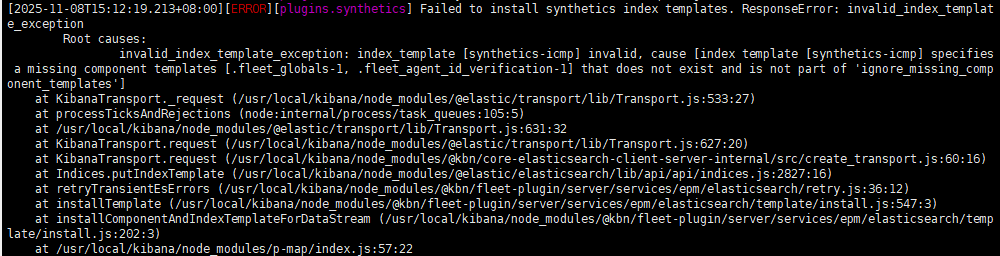
synthetics]: [ResponseError: invalid_index_template_exception
Root causes:
invalid_index_template_exception: index_template [synthetics-tcp] invalid, cause [index template [synthetics-tcp] specifies a missing component templates [.fleet_globals-1, .fleet_agent_id_verification-1] that does not exist and is not part of 'ignore_missing_component_templates']]
[2025-11-08T15:03:29.731+08:00][ERROR][plugins.fleet] Uninstalling synthetics-1.4.2 after error installing: [ResponseError: invalid_index_template_exception
Root causes:
invalid_index_template_exception: index_template [synthetics-tcp] invalid, cause [index template [synthetics-tcp] specifies a missing component templates [.fleet_globals-1, .fleet_agent_id_verification-1] that does not exist and is not part of 'ignore_missing_component_templates']] with install type: install
#####异常1
panwx@panwx-VMware-Virtual-Platform:/usr/local/elasticsearch/config$ curl -X GET "https://localhost:9200/_component_template/.fleet_globals-1" -k -u elastic:*EsWbPQwj7BmAONEtyjn
{"error":{"root_cause":[{"type":"resource_not_found_exception","reason":"component template matching [.fleet_globals-1] not found"}],"type":"resource_not_found_exception","reason":"component template matching [.fleet_globals-1] not found"},"status":404}
######解决方案:
panwx@panwx-VMware-Virtual-Platform:/usr/local/elasticsearch/config$ curl -X PUT "https://localhost:9200/_component_template/.fleet_globals-1" -k -u elastic:*EsWbPQwj7BmAONEtyjn -H 'Content-Type: application/json' -d'
{
"template": {
"settings": {
"index": {
"number_of_shards": 1,
"number_of_replicas": 0
}
},
"mappings": {
"_meta": {
"package": {
"name": "fleet"
},
"version": "1.0.0"
}
}
},
"version": 1
}'
{"acknowledged":true}
######异常2
panwx@panwx-VMware-Virtual-Platform:/usr/local/elasticsearch/config$ curl -X GET "https://localhost:9200/_component_template/.fleet_agent_id_verification-1" -k -u elastic:*EsWbPQwj7BmAONEtyjn
{"error":{"root_cause":[{"type":"resource_not_found_exception","reason":"component template matching [.fleet_agent_id_verification-1] not found"}],"type":"resource_not_found_exception","reason":"component template matching [.fleet_agent_id_verification-1] not found"},"status":404}
######解决方案
panwx@panwx-VMware-Virtual-Platform:/usr/local/elasticsearch/config$ curl -X PUT "https://localhost:9200/_component_template/.fleet_agent_id_verification-1" -k -u elastic:*EsWbPQwj7BmAONEtyjn -H 'Content-Type: application/json' -d'
{
"template": {
"mappings": {
"_meta": {
"package": {
"name": "fleet"
},
"version": "1.0.0"
},
"properties": {
"agent_id": {
"type": "keyword"
},
"verified_at": {
"type": "date"
}
}
}
},
"version": 1
}'
启动
shell>>>cd /usr/local/kibana/bin
shell>>>./kibana访问
http://192.168.60.132:5601