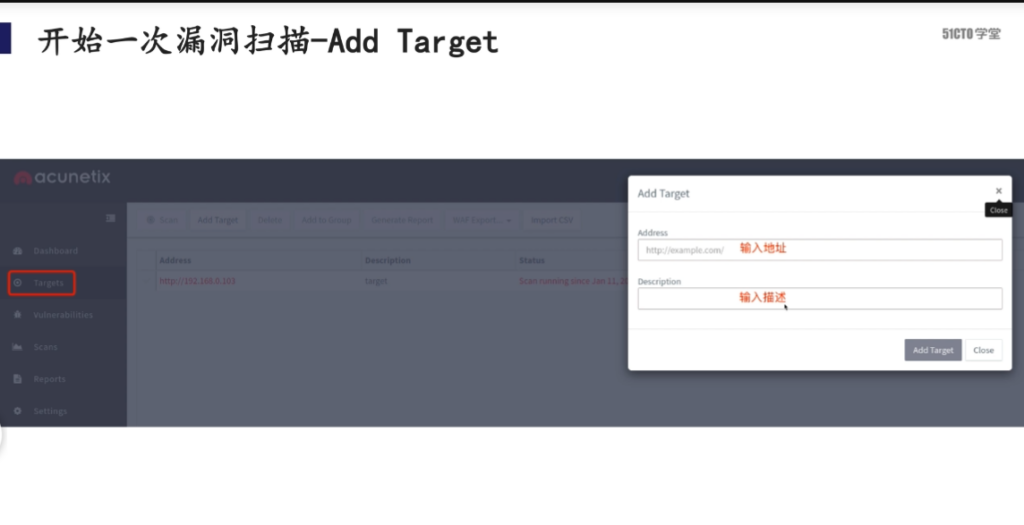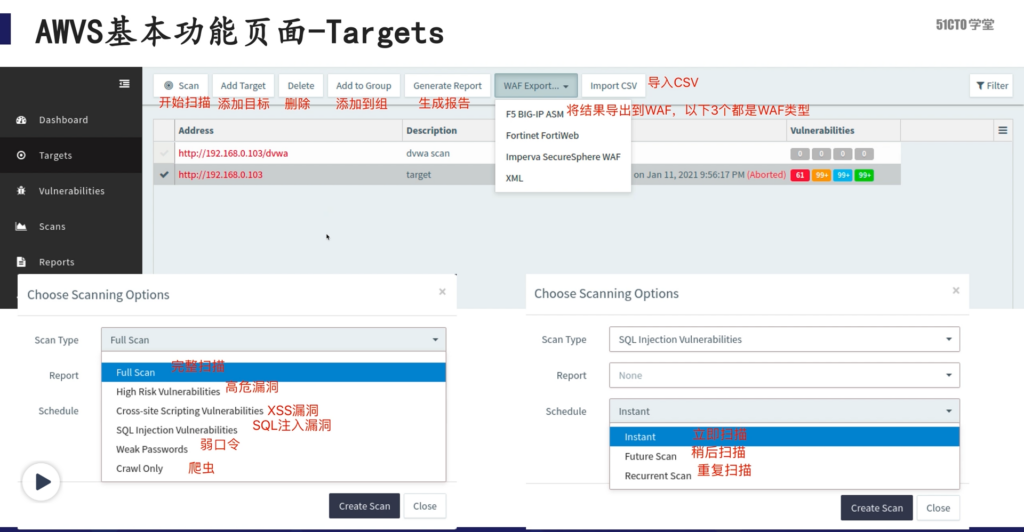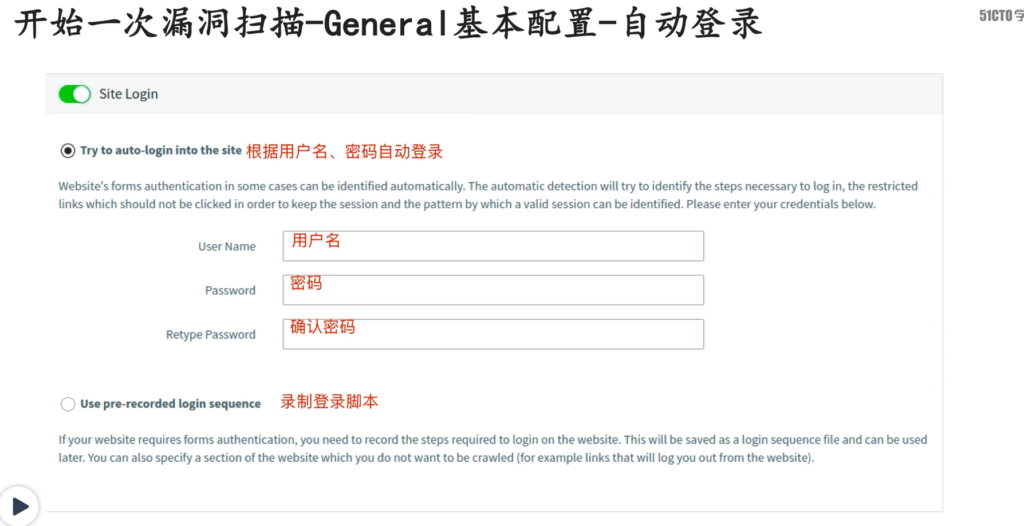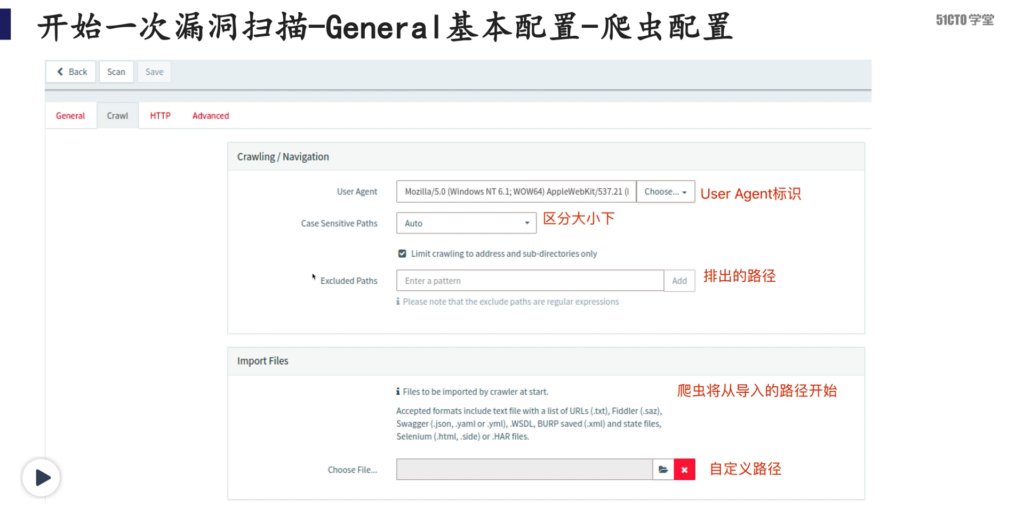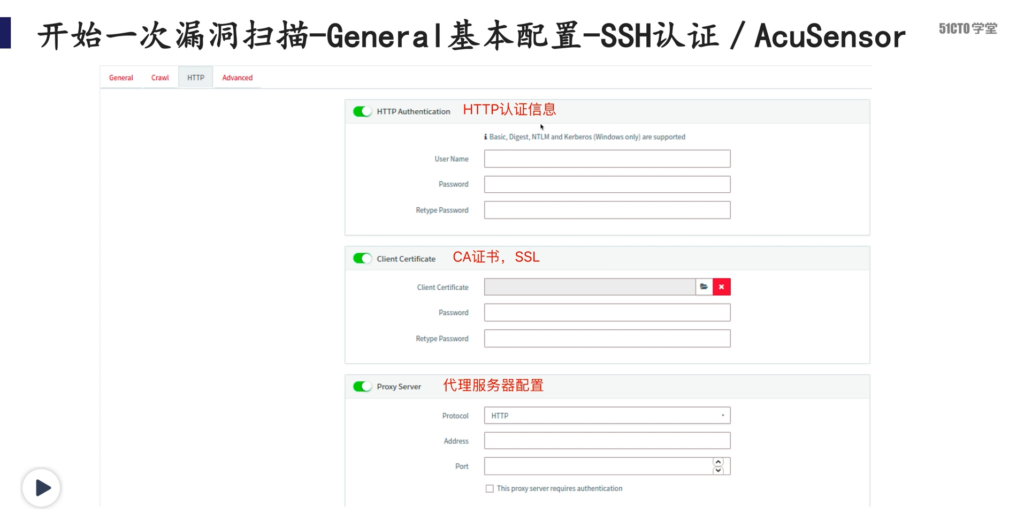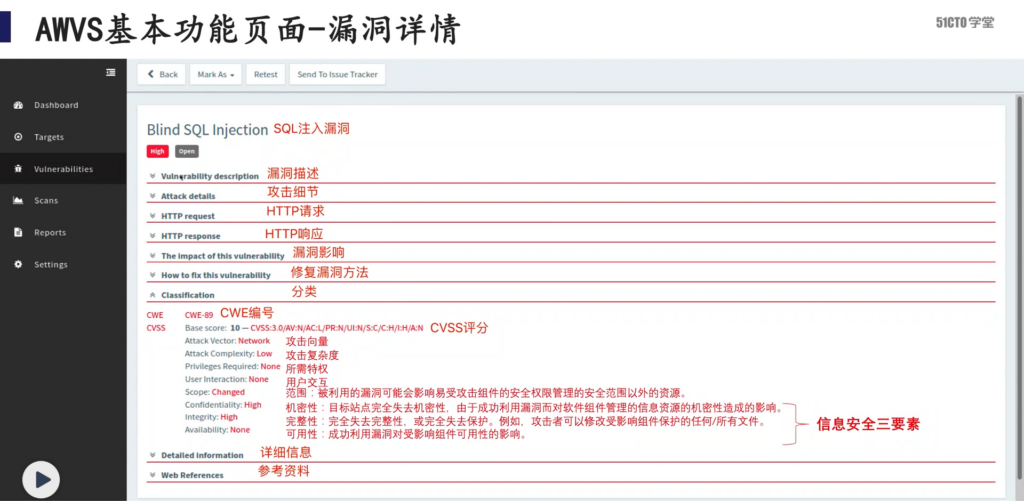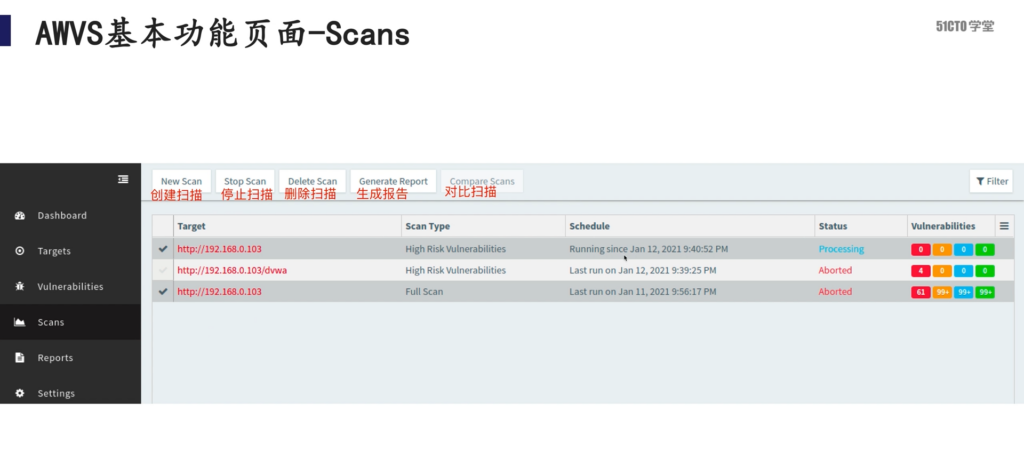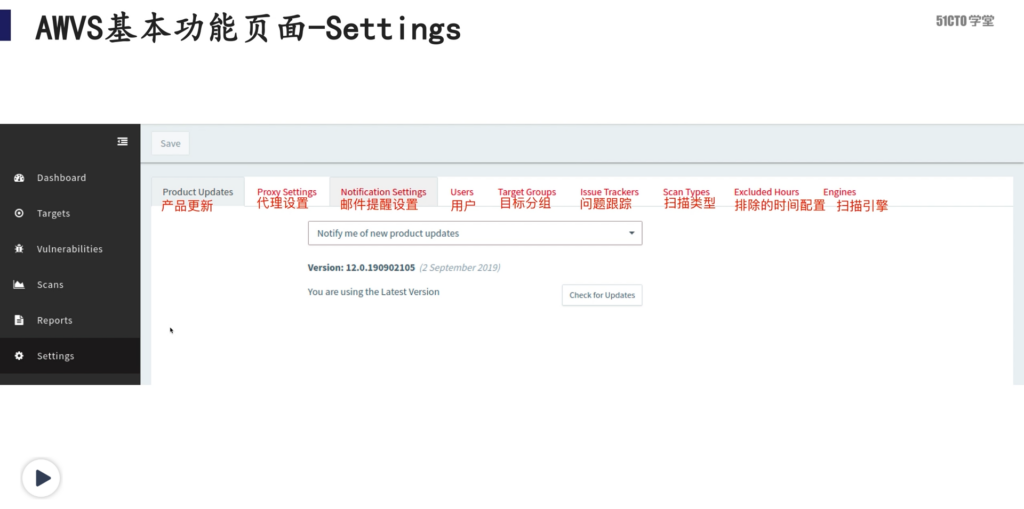一、无探针扫描
1.1 访问系统,创建目标

1.2 选择模式

1.3 点击扫描

二、探针方式扫描
参考网站:https://www.acunetix.com/support/
2.1 PHP探针扫描
以下方式是:windows+apache的php模式


操作完成后,进行扫描即可。
三、AWVS界面

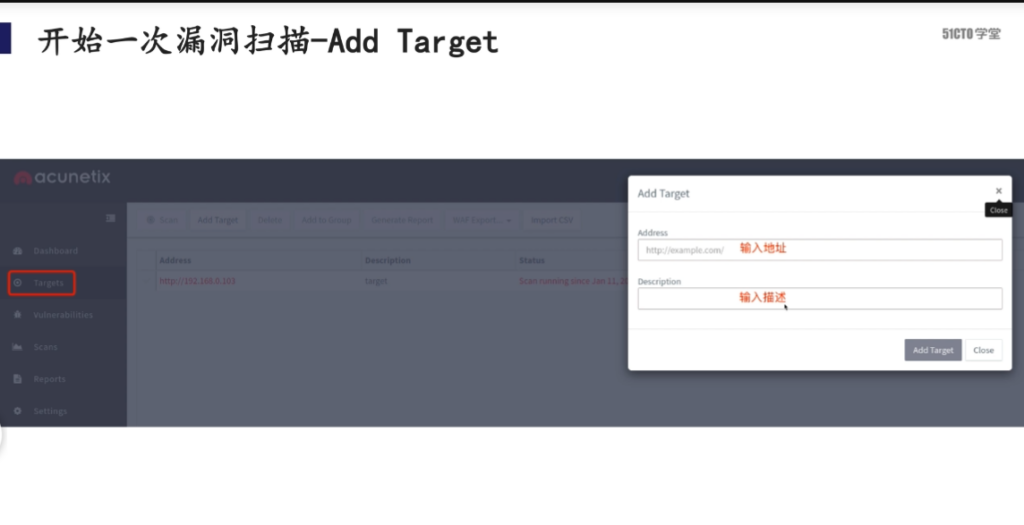
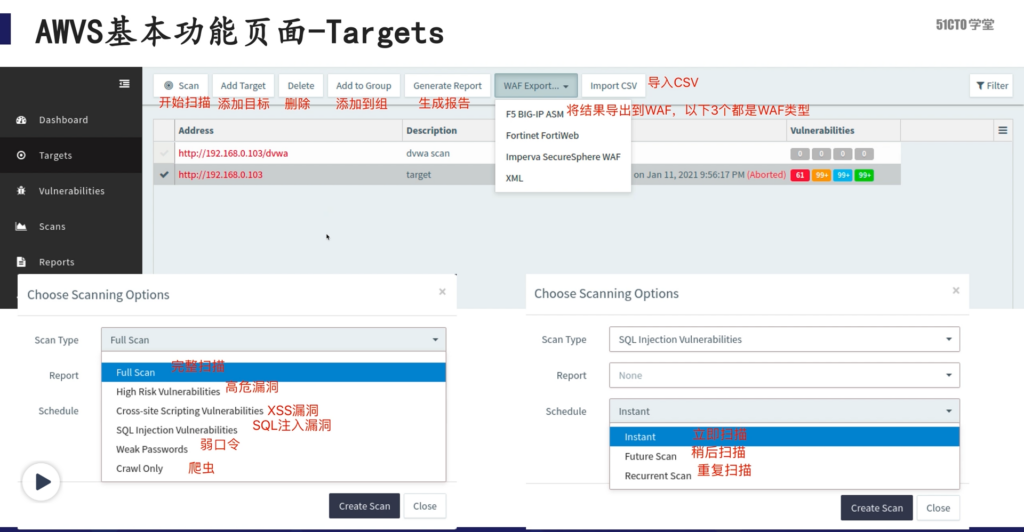

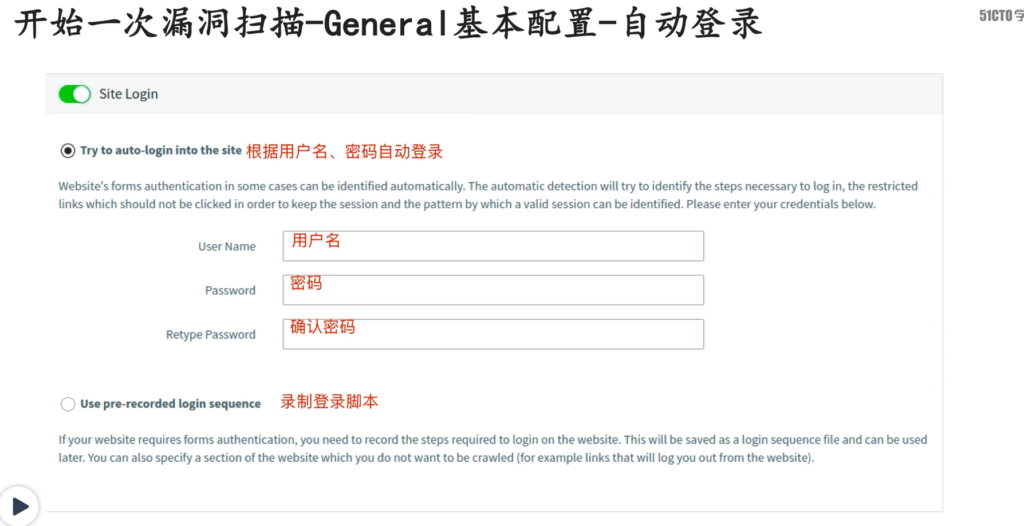

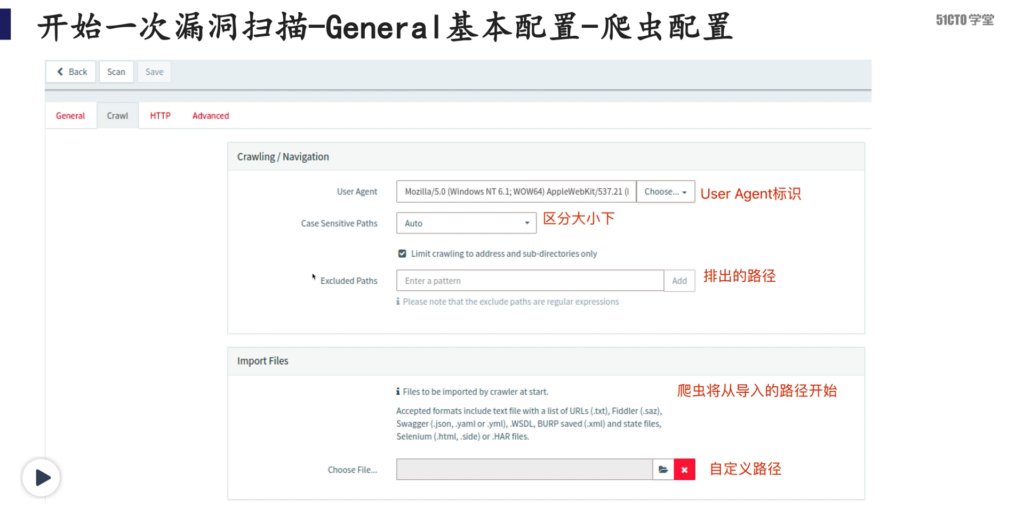
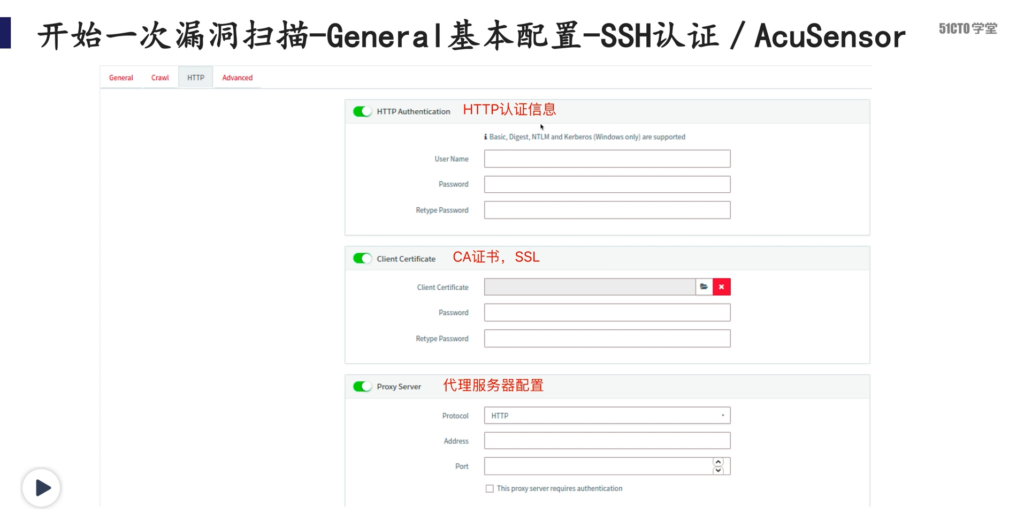


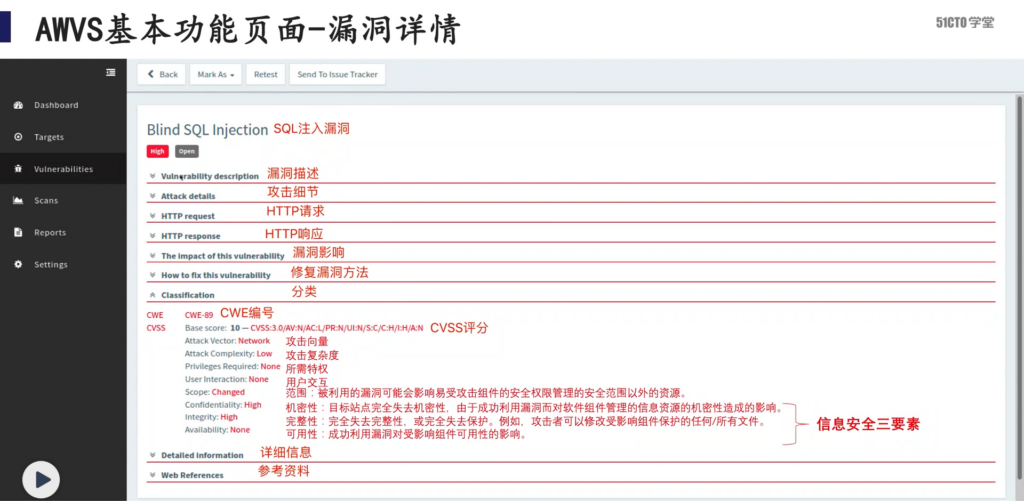
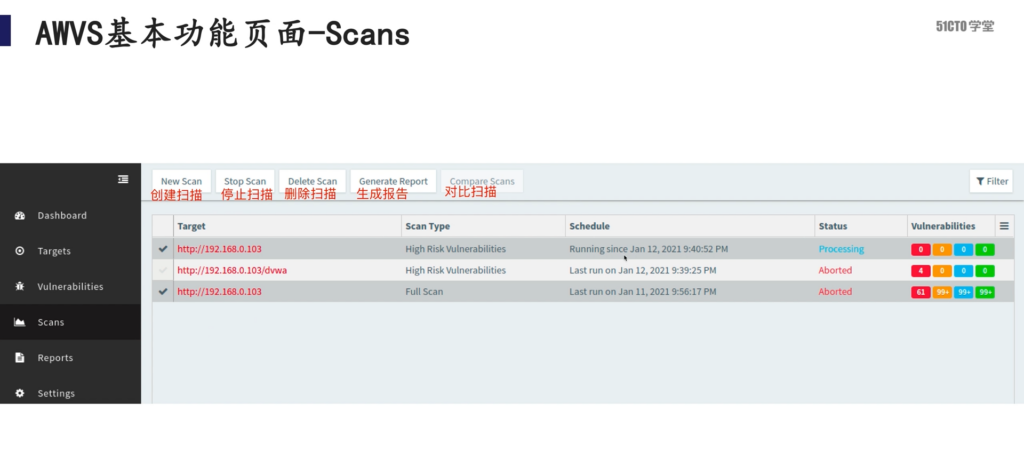

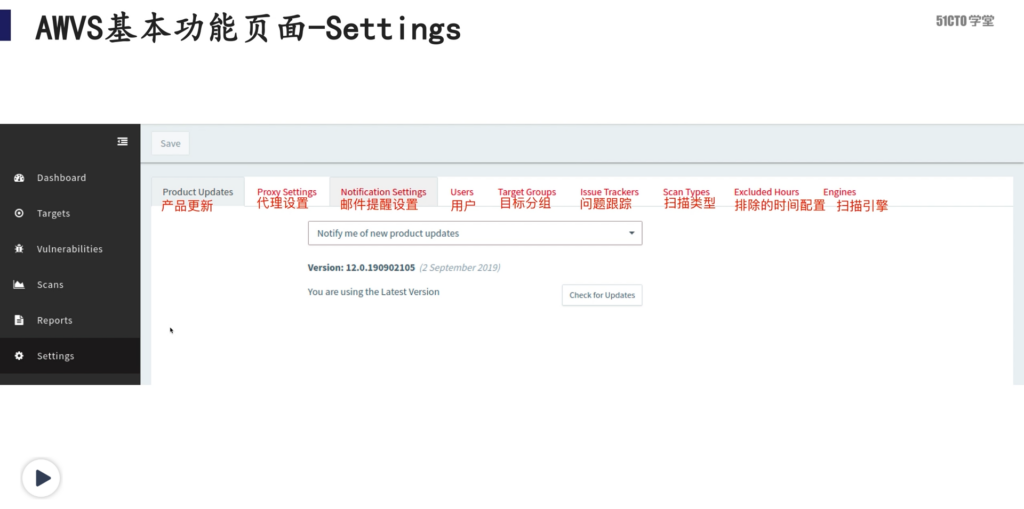

CIO之路-roadever-fst-pipe



参考网站:https://www.acunetix.com/support/
以下方式是:windows+apache的php模式


操作完成后,进行扫描即可。