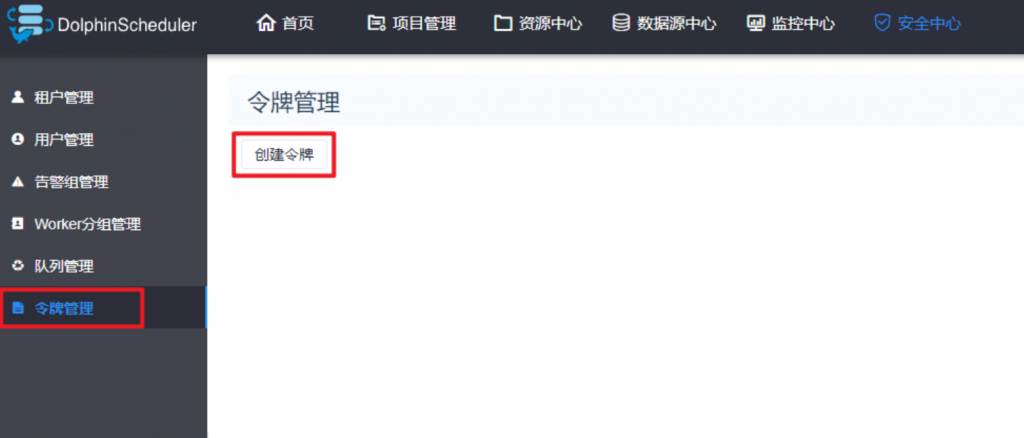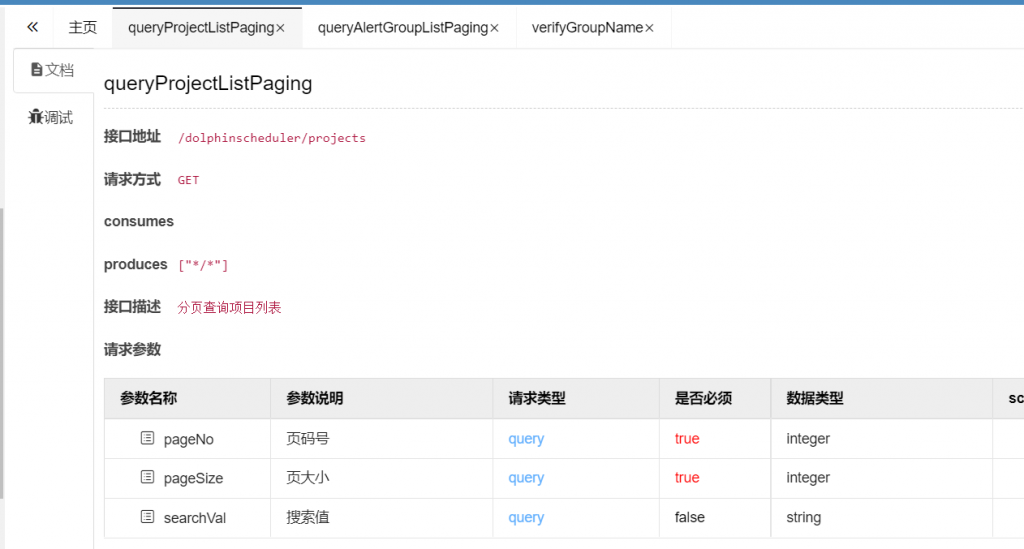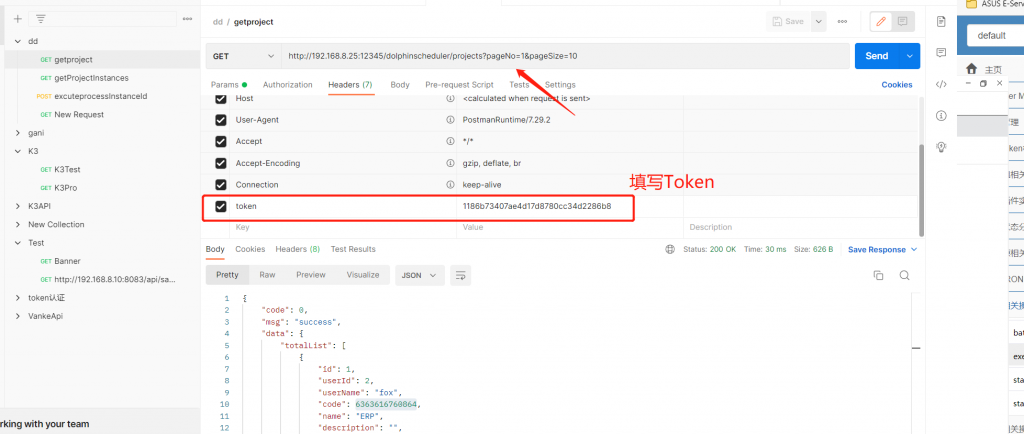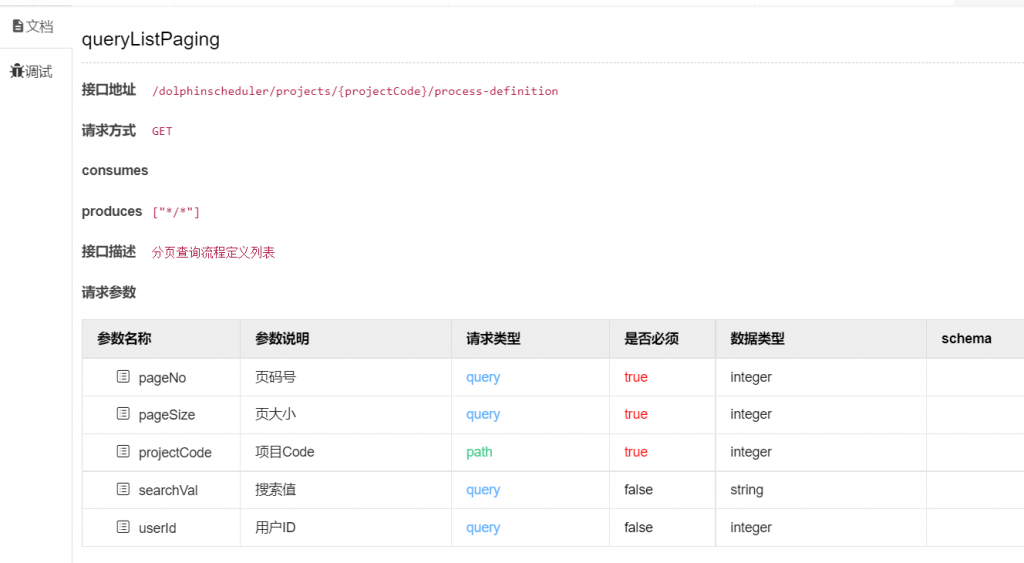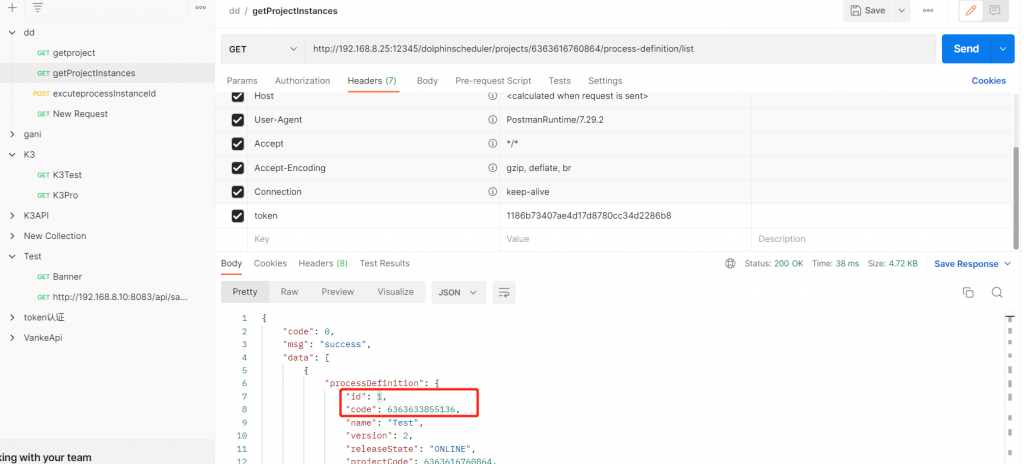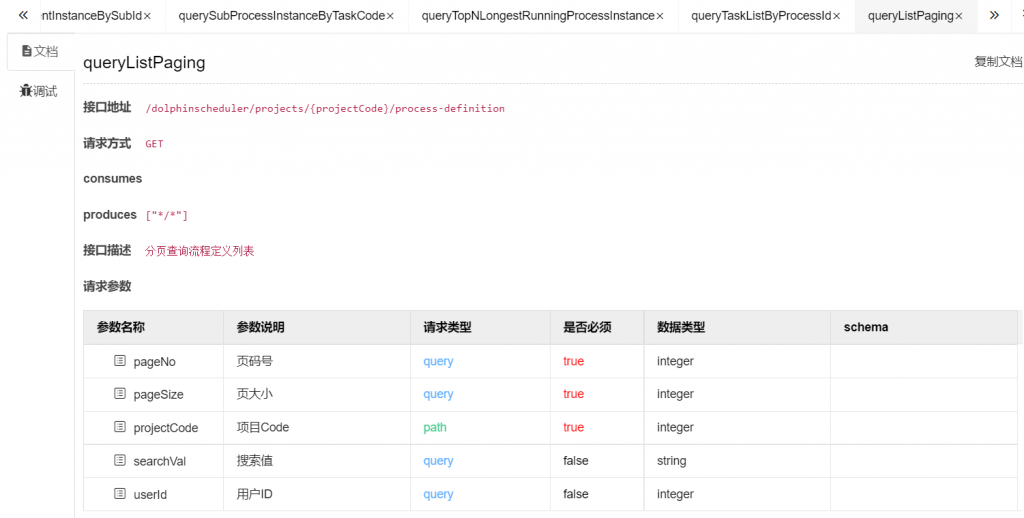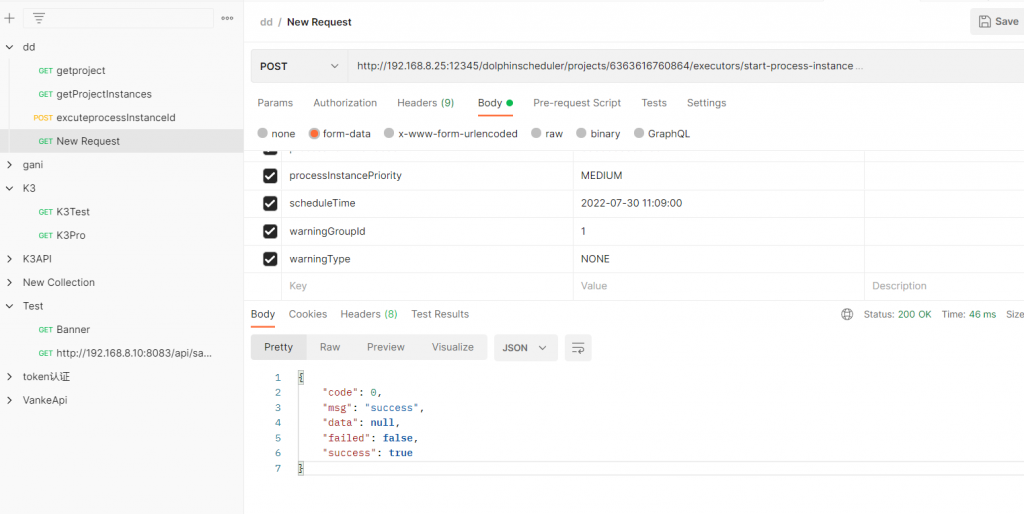DolphinScheduler支持API调用接口。下面以如何调用执行流程例子为案例
API接口地址:http://192.168.8.25:12345/dolphinscheduler/doc.html?language=zh_CN&lang=cn
一、创建令牌Token
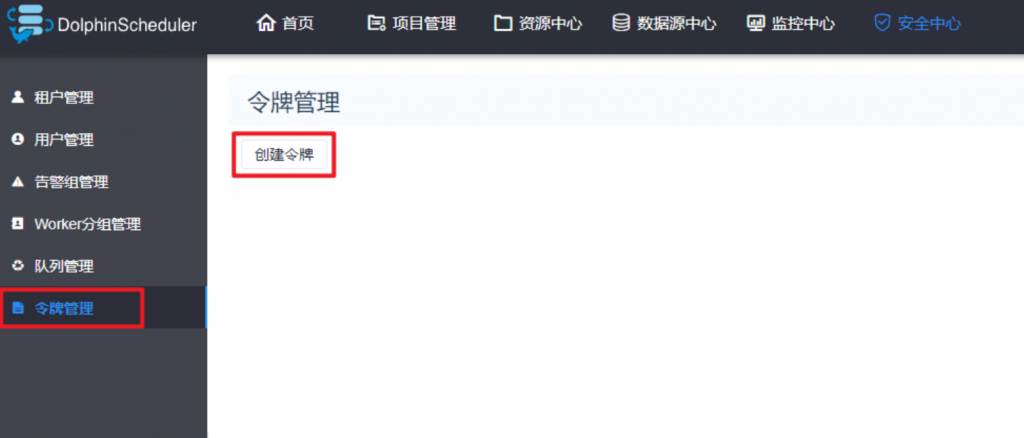
二、查看项目
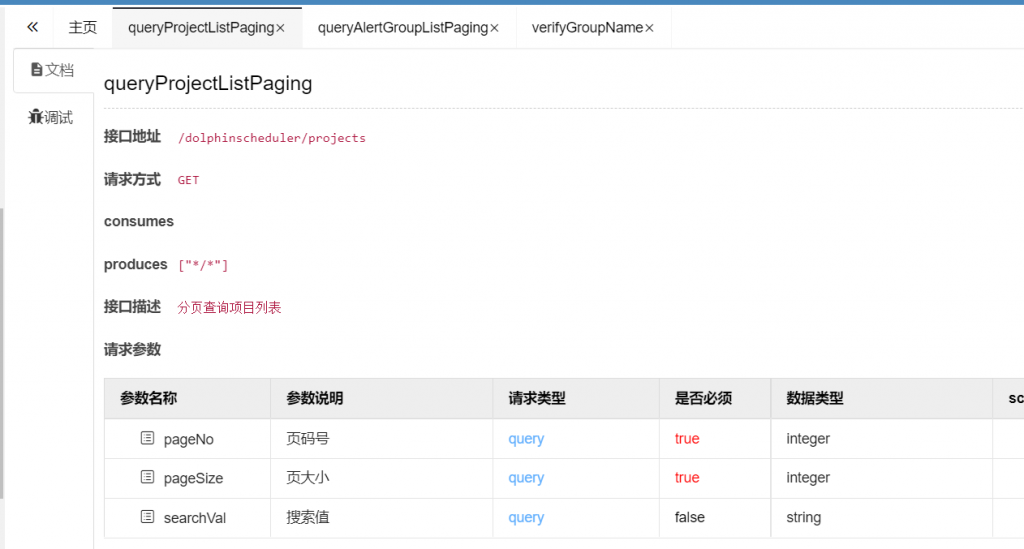
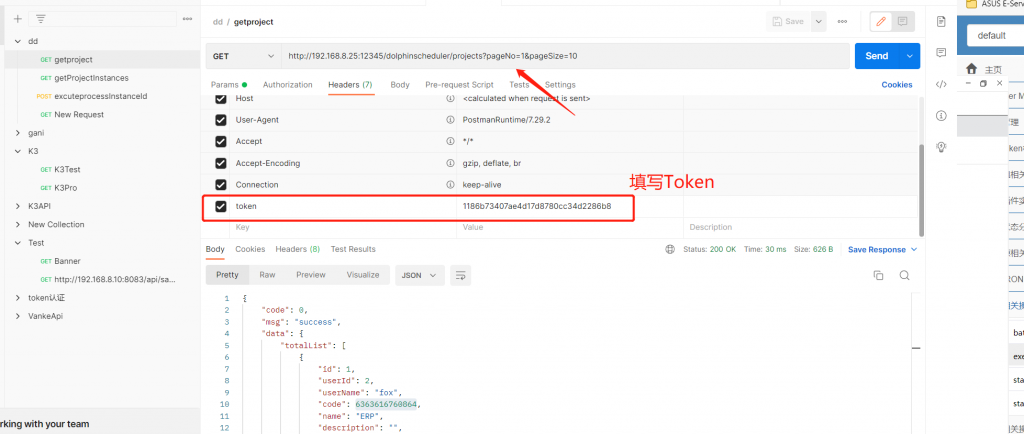
三、根据项目code查看工作流ID
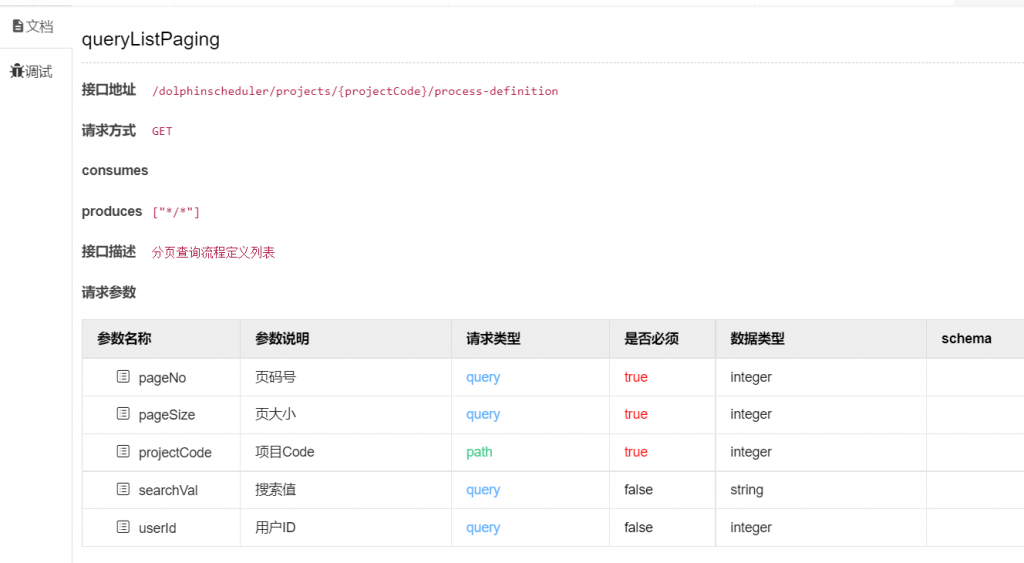
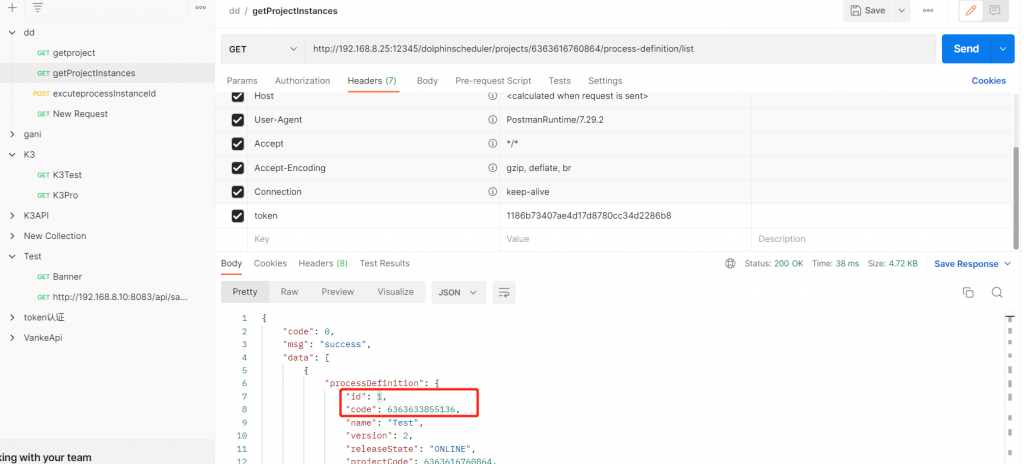
四、根据工作流ID执行工作流
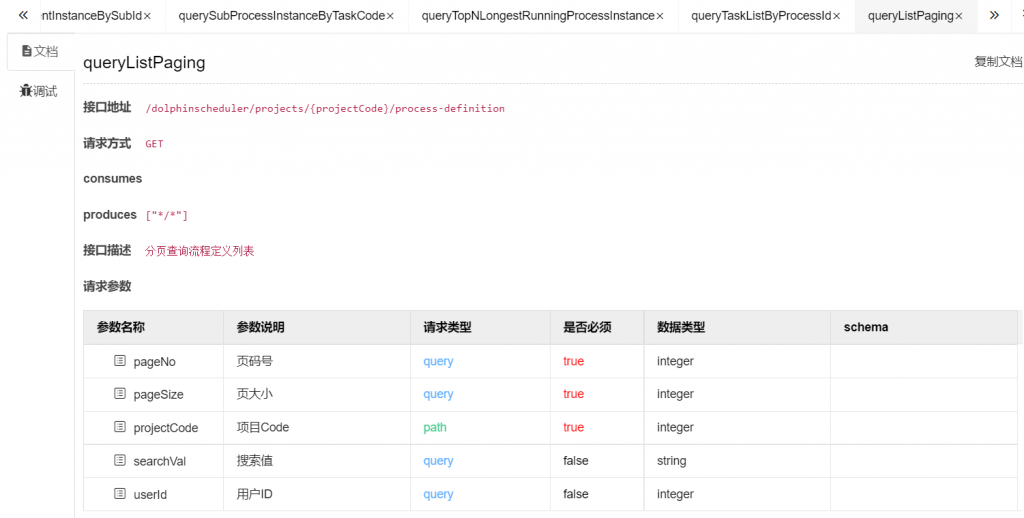
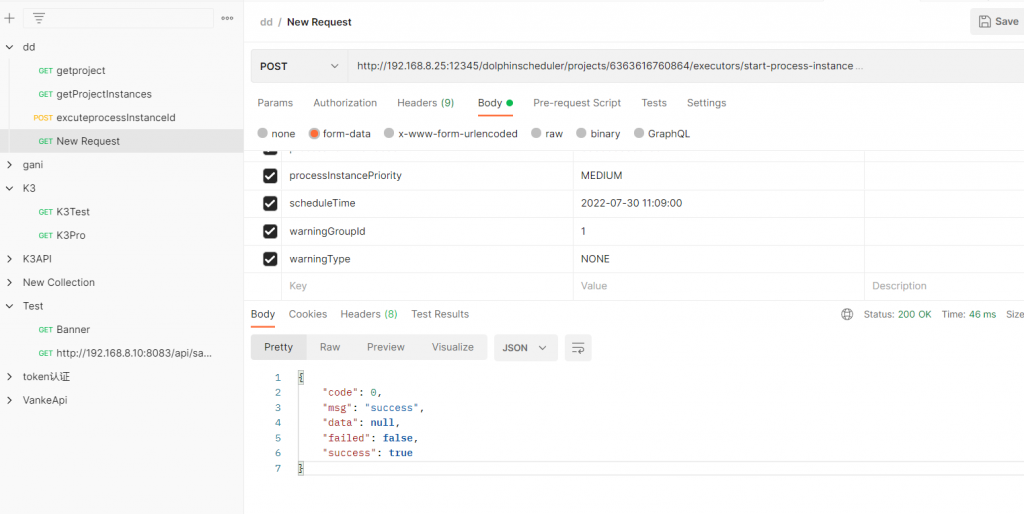
五、单独重新执行某个工作流实例


CIO之路-roadever-fst-pipe
DolphinScheduler支持API调用接口。下面以如何调用执行流程例子为案例
API接口地址:http://192.168.8.25:12345/dolphinscheduler/doc.html?language=zh_CN&lang=cn